Device Queue
All the Print Requests are registered in the Print Queue and printed, for example, directly in UNIX or by using the BAAN lp6.1 script. Some options are:
To start and stop the Printer Daemon, some scripts are used. At system boot time the rc.start script is used to start a couple of processes, one of them is the pdaemon6.1. The rc.stop script is used to stop the processes. But you can also start and stop them by typing:
1) Communication
The Printer Daemon establishes communication with the following processes:
The filter6.1 process is used to translate the BAAN internal codes for bold, italic, underlined, and so on, into the printer-specific codes. The filter6.1 process makes use of Printer Interface files which are stored in the ${BSE}/lib/printinf directory. An example is:
${BSE}/lib/printinf/h/hp_lj4
All the Print Requests are registered in the Print Queue and printed, for example, directly in UNIX or by using the BAAN lp6.1 script. Some options are:
- You can restart the print request without running the session again
- You can preserve the request for later use.
- You can display the request.
- You can also change a couple of things depending on the Status of the Print Request.
Printer Daemon
The Printer Daemon is a process that handles the Queue and registers the request as mentioned before. Without having the Printer Daemon up and running, it is not possible to print, but you can use the Display device.
- pdaemon6.1 -r Start
- pdaemon6.1 -k Stop
1) Communication
The Printer Daemon establishes communication with the following processes:
- lp or other UNIX command
- lp6.1
- filter6.1
The filter6.1 process is used to translate the BAAN internal codes for bold, italic, underlined, and so on, into the printer-specific codes. The filter6.1 process makes use of Printer Interface files which are stored in the ${BSE}/lib/printinf directory. An example is:
${BSE}/lib/printinf/h/hp_lj4







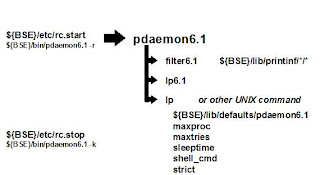

1 comments:
Your very own commitment to getting the message throughout came to be rather powerful and have consistently enabled employees just like me to arrive at their desired goals.
apple service center chennai | Mac service center in chennai | ipod service center in chennai | Apple laptop service center in chennai
Post a Comment