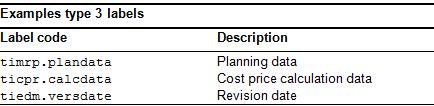3.1) Maintain Standard Options (ttadv4171m000)
In BAAN IV, a number of options are pre-programmed for ASCII and for the GUI. This session is used to define all the standard options that are possible in the ASCII environment. For the GUI, the possible options are called menu bar/toolbar data, which is not defined in this session, but in the Maintain Menu Bar/Toolbar Data session.
In the character based environment, the standard options can be entered in the Choice field of forms and menus, in input fields, in reports, and in the help viewer. The possible options in these different situations, can be viewed by entering the [O] command in the Choice field of forms and menus, by pressing <Ctrl>[O] in an input field, by pressing [O] while a report is displayed, or by pressing [O] inside the help viewer.
In the Maintain Standard Options session, the option characters for each language and each type of option, like field options, form options or menu options, are specified and/or changed. Changes may occur when, for example, a particular key or key combination is already used by a terminal or terminal emulator.
To copy or move the desired standard options to another language, the Copy Standard Options (ttadv4271s000) session is activated from the Choice field (ASCII) or by selecting the corresponding option from the Application drop-down menu (GUI).
The changes that were made must be activated by converting them to the runtime data dictionary. This can be done in the Convert Standard Options and Status Line Texts to Runtime DD (ttadv0250m000) session. To do this directly from the Maintain Standard Options session, enter [Y] in the Choice field (ASCII) or select the corresponding option from the Application drop-down menu (GUI). Once the changes have been converted to runtime, the bshell must be restarted to activate the changes.
3.2) Maintain Option Groups (ttadv4175m000)
This session is used to define the option groups to which all the standard options (for ASCII) must be linked in the Maintain Standard Options (ttadv4171m000) session. These groups reappear in the option screens, where the options are sorted by option group.
The option groups are used to sort the options in option screens. As explained earlier, options screens are displayed by entering the [O] command in the Choice field of forms and menus, by pressing <Ctrl>[O] in an input field, by pressing [O] while a report is displayed, or by pressing [O] inside the help viewer. In these option screens, the options are sorted by option group, by displaying the group descriptions above the options.
The changes that were made must be activated by converting them to the runtime data dictionary. This can be done in the Convert Standard Options and Status Line Texts to Runtime DD (ttadv0250m000) session. To do this directly from the Maintain Options Groups session, enter [Y] in the Choice field (ASCII) or select the corresponding option from the Application drop-down menu (GUI). Once the changes have been converted to runtime, the bshell must be restarted to activate the changes.
3.3) Maintain Menu Bar/Toolbar Data (ttadv4172m000)
In BAAN IV, a number of options are pre-programmed for ASCII and for the GUI. This session is used to define all the standard options that are possible in the GUI.
In the graphical environment, all options can be accessed by means of the drop-down menus. To view the different possibilities in the different situations when using the GUI, the drop-down menus can be used to see which options are active and which are not.
In the Maintain Menu Bar/Toolbar Data session, the options for each language and each type of option, like form drop-down options, menu drop-down options or form button options, are specified and/or changed. Form button options are those form drop-down options that have been put on the form by using drawings (buttons) that can be clicked by the mouse to activate the options.
To copy or move the desired drop-down menus to another language, the Copy Menu Bar/Toolbar Data (ttadv4273s000) session is activated from the Choice field (ASCII) or by selecting the corresponding option from the Application drop-down menu (GUI).
The changes that were made must be activated by converting them to the runtime data dictionary. This can be done in the Convert Standard Options and Status Line Texts to Runtime DD (ttadv0250m000) session.
To do this directly from the Maintain Menu Bar/Toolbar Data session, enter [Y] in the Choice field (ASCII) or select the corresponding option from the Application drop-down menu (GUI). Once the changes have been converted to runtime, the bshell must be restarted to activate the changes.
3.4) Maintain Menu Bar/Toolbar Option Groups (ttadv4176m000)
This session is used to define the menu option groups to which all the drop-down menu options (for GUI) must be linked in the Maintain Menu Bar/Toolbar Data (ttadv4273m000) session. The descriptions of these groups are shown in the drop-down menu bar, where the options are sorted by option group.
To copy or move the drop-down menu option groups to another language, the Copy Menu Bar/Toolbar Data (ttadv4273s000) session is activated from the Choice field (ASCII) or by selecting the corresponding option from the Application drop-down menu (GUI).
The changes that were made must be activated by converting them to the runtime data dictionary. This can be done in the Convert Standard Options and Status Line Texts to Runtime DD (ttadv0250m000) session. To do this directly from the Maintain Menu Bar/Toolbar Data session, enter [Y] in the Choice field (ASCII) or select the corresponding option from the Application drop-down menu (GUI). Once the changes have been converted to runtime, the bshell must be restarted to activate the changes.